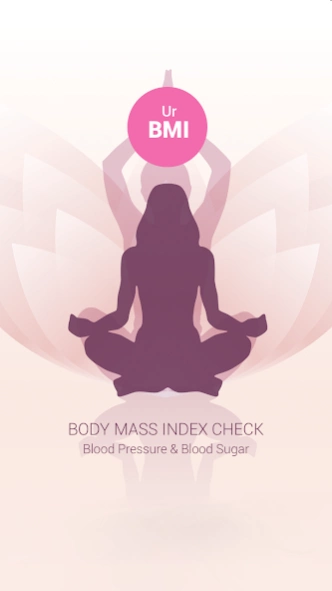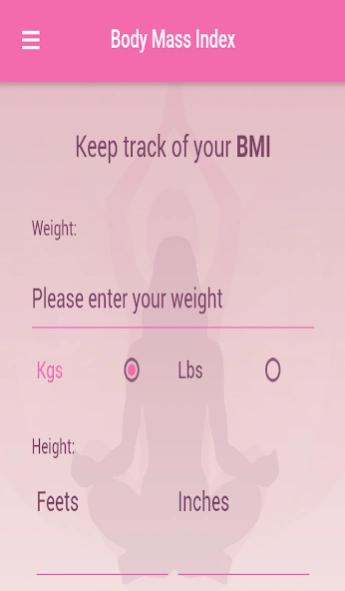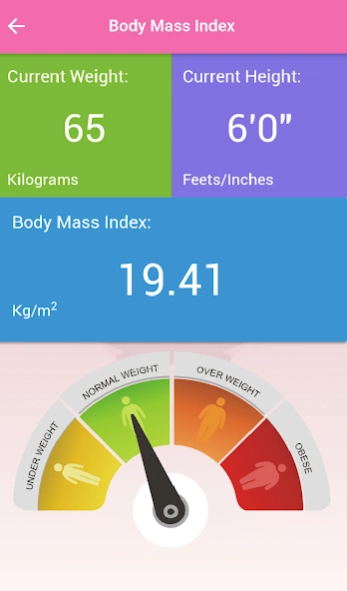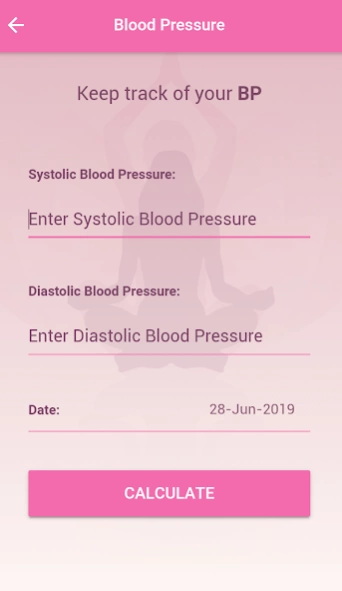UrBMI 1.0.0
Continue to app
Free Version
Publisher Description
UrBMI - Calculate your Body Mass Index the relevant information on Body Weight, Height.
-BMI Calculator, you can calculate and evaluate your Body Mass Index (BMI) based on the relevant information on Body Weight, Height (feet, inches).
- Weight can measure in Kgs/Lbs and Height can measure in Inch/Cm's
- Check your body status to find your ideal weight, because overweight and obesity are risk factors for diseases such as hypertension, heart disease, and diabetes. It can also be used to find a healthy weight if you want to lose weight or are on a diet.
Blood Pressure:
- Measure blood pressure by providing your Systolic, Diastolic Blood Pressure and Date details
- Stay motivated by tracking your results and analyze your progress in various charts and statistics.
Blood Sugar:
- Blood sugar by providing your Blood sugar, Captured time and Date details
- You can check your Blood sugar history in charts and statistics.
About UrBMI
UrBMI is a free app for Android published in the Health & Nutrition list of apps, part of Home & Hobby.
The company that develops UrBMI is SP Software (P) Limited. The latest version released by its developer is 1.0.0.
To install UrBMI on your Android device, just click the green Continue To App button above to start the installation process. The app is listed on our website since 2019-06-27 and was downloaded 3 times. We have already checked if the download link is safe, however for your own protection we recommend that you scan the downloaded app with your antivirus. Your antivirus may detect the UrBMI as malware as malware if the download link to com.spsoft.spbmi is broken.
How to install UrBMI on your Android device:
- Click on the Continue To App button on our website. This will redirect you to Google Play.
- Once the UrBMI is shown in the Google Play listing of your Android device, you can start its download and installation. Tap on the Install button located below the search bar and to the right of the app icon.
- A pop-up window with the permissions required by UrBMI will be shown. Click on Accept to continue the process.
- UrBMI will be downloaded onto your device, displaying a progress. Once the download completes, the installation will start and you'll get a notification after the installation is finished.